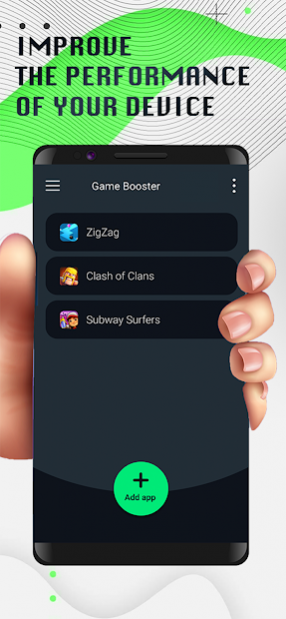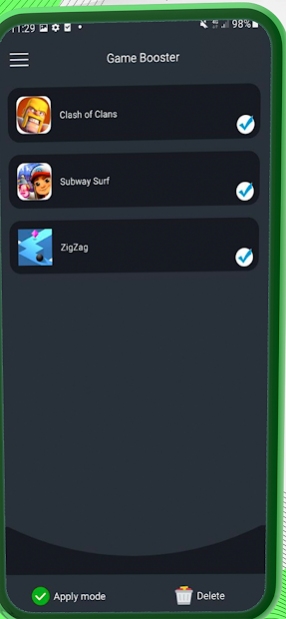Game Booster 3.1
Free Version
Publisher Description
⬇️Game Booster was created to help you play games quickly, without errors in the launch and in the games themselves and much more.⬆️
👌Using the Game Booster, you can troubleshoot some problems in the phone. Speeding up applications and games, you will bring yourself a greater gaming experience and level up your skills 😇
Your games and apps will become fastеr, smart without lags, and errors. Аnd now list you about the juiciest and important functions of the mobile app:
💥 The Game booster app offers you 3 different game modes that apply to any of your games. Each of the 3 modes you can customize for yourself:
🎈Power Play
🎈Long game
🎈Offline game mode
💥 Accelerator to speed up your phone
💥 Convenient and intuitive interface for users of all ages
Meet the new app for your programs and games. You don’t really need to wait a long time until the game is loaded, until it opens and until you can go there.🥱
The main distinguishing feature of this booster app is that it works not only with games but also with applications. If you will boost, you provide good functionality of your smartphone.
Your own mode
You can create and use your own mode that you want)
If you get tired of the processing speed of your favorite games and applications,😩 download and use our android game booster mobile app and create your own game booster experience🕹📲.
So, don’t wait any longer, ⬇️download the Game Booster app ⬇️and see for yourself how useful the regular accelerator and phone booster can be for the good functionality of your favorite games🔥
About Game Booster
Game Booster is a free app for Android published in the System Maintenance list of apps, part of System Utilities.
The company that develops Game Booster is Apps Developer Studio. The latest version released by its developer is 3.1.
To install Game Booster on your Android device, just click the green Continue To App button above to start the installation process. The app is listed on our website since 2022-04-29 and was downloaded 5 times. We have already checked if the download link is safe, however for your own protection we recommend that you scan the downloaded app with your antivirus. Your antivirus may detect the Game Booster as malware as malware if the download link to game.booster.optimize.games is broken.
How to install Game Booster on your Android device:
- Click on the Continue To App button on our website. This will redirect you to Google Play.
- Once the Game Booster is shown in the Google Play listing of your Android device, you can start its download and installation. Tap on the Install button located below the search bar and to the right of the app icon.
- A pop-up window with the permissions required by Game Booster will be shown. Click on Accept to continue the process.
- Game Booster will be downloaded onto your device, displaying a progress. Once the download completes, the installation will start and you'll get a notification after the installation is finished.